今回はいよいよ作成したスライドパズルに広告を設置したいと思います。
広告はAdLantisを利用します。AdLantisについてはこちらを参照ください。
AndroidManifest.xml
AdLantisの登録が終わったらサイトより生成されたAndroid SDK用広告枠コードの「meta-data」を追加します。
<?xml version="1.0" encoding="utf-8"?>
<manifest xmlns:android="http://schemas.android.com/apk/res/android"
package="jp.ne.hatena.d.failure_engineer.SlidePuzzle"
android:versionCode="1"
android:versionName="1.0">
<uses-sdk android:minSdkVersion="10" />
<uses-permission android:name="android.permission.INTERNET"/>
<application android:icon="@drawable/icon_puzzle"
android:label="@string/app_name"
android:debuggable="true">
<activity android:name=".FirstActivity"
android:label="@string/app_name">
<intent-filter>
<action android:name="android.intent.action.MAIN" />
<category android:name="android.intent.category.LAUNCHER" />
</intent-filter>
</activity>
<activity android:name=".SlidePuzzleActivity"
android:label="@string/app_name">
</activity>
<meta-data android:name="Adlantis_Publisher_ID"
android:value="あなたのAdlantis_Publisher_ID" />
</application>
</manifest>
※広告を表示するにはuses-permissionを設定する必要があります。
res/layout
AndroidManifestの設定が完了したので、画面に広告を設置していきます。
first.xml
<?xml version="1.0" encoding="utf-8"?>
<RelativeLayout
xmlns:android="http://schemas.android.com/apk/res/android"
android:layout_width="fill_parent"
android:layout_height="fill_parent">
<LinearLayout
android:layout_height="wrap_content"
android:layout_width="wrap_content"
android:orientation="vertical"
android:id="@+id/linearLayout1"
android:layout_alignParentBottom="true"
android:layout_centerHorizontal="true"
android:layout_marginBottom="165dp">
<Button
android:id="@+id/button1"
android:layout_height="wrap_content"
android:layout_width="wrap_content"
android:text="ゲーム開始"></Button>
</LinearLayout>
<TextView
android:layout_width="wrap_content"
android:id="@+id/textView1"
android:layout_height="wrap_content"
android:textAppearance="?android:attr/textAppearanceLarge"
android:text="3×3スライドパズル"
android:layout_above="@+id/linearLayout1"
android:layout_centerHorizontal="true"
android:layout_marginBottom="80dp"></TextView>
<!-- ▼ 広告 ▼ -->
<jp.Adlantis.Android.AdlantisView
android:gravity="center"
android:id="@+id/adView"
android:layout_width="fill_parent"
android:layout_height="50dp"
android:layout_alignParentBottom="true"
android:layout_alignParentLeft="true" />
<!-- ▲ 広告 ▲ -->
</RelativeLayout>
main.xml
<?xml version="1.0" encoding="utf-8"?>
<RelativeLayout
xmlns:android="http://schemas.android.com/apk/res/android"
android:layout_width="fill_parent"
android:layout_height="fill_parent">
<LinearLayout
android:orientation="vertical"
android:layout_width="wrap_content"
android:layout_height="wrap_content"
android:layout_centerInParent="true">
<LinearLayout
android:orientation="horizontal"
android:layout_width="fill_parent"
android:layout_height="wrap_content"
android:gravity="left">
<!-- タイムラベル -->
<TextView
android:layout_width="wrap_content"
android:layout_height="wrap_content"
android:text="Time : "></TextView>
<!-- 経過した時間の表示 -->
<Chronometer
android:id="@+id/chronometer1"
android:layout_width="wrap_content"
android:layout_height="wrap_content"></Chronometer>
</LinearLayout>
<!-- 3×3のスライドパズル -->
<TableLayout
android:layout_width="wrap_content"
android:layout_height="wrap_content">
<TableRow
android:layout_width="wrap_content"
android:layout_height="wrap_content">
<ImageButton android:id="@+id/imageButton1"
android:layout_width="120px"
android:layout_height="120px"></ImageButton>
<ImageButton android:id="@+id/imageButton2"
android:layout_width="120px"
android:layout_height="120px"></ImageButton>
<ImageButton android:id="@+id/imageButton3"
android:layout_width="120px"
android:layout_height="120px"></ImageButton>
</TableRow>
<TableRow
android:layout_width="wrap_content"
android:layout_height="wrap_content">
<ImageButton
android:id="@+id/imageButton4"
android:layout_width="120px"
android:layout_height="120px"></ImageButton>
<ImageButton
android:id="@+id/imageButton5"
android:layout_width="120px"
android:layout_height="120px"></ImageButton>
<ImageButton
android:id="@+id/imageButton6"
android:layout_width="120px"
android:layout_height="120px"></ImageButton>
</TableRow>
<TableRow
android:layout_width="wrap_content"
android:layout_height="wrap_content">
<ImageButton
android:id="@+id/imageButton7"
android:layout_width="120px"
android:layout_height="120px"></ImageButton>
<ImageButton
android:id="@+id/imageButton8"
android:layout_width="120px"
android:layout_height="120px"></ImageButton>
<ImageButton
android:id="@+id/imageButton9"
android:layout_width="120px"
android:layout_height="120px"></ImageButton>
</TableRow>
</TableLayout>
<LinearLayout
android:layout_width="match_parent"
android:layout_height="wrap_content">
<!-- スタートボタン -->
<Button
android:text="スタート"
android:id="@+id/button1"
android:layout_width="fill_parent"
android:layout_height="wrap_content"></Button>
</LinearLayout>
<!-- ▼ 広告 ▼ -->
<jp.Adlantis.Android.AdlantisView
android:id="@+id/adView"
android:layout_width="match_parent"
android:layout_height="50dp"
android:layout_weight="1"
android:layout_centerVertical="true"
android:layout_centerHorizontal="true"
android:gravity="center" />
<!-- ▲ 広告 ▲ -->
</LinearLayout>
</RelativeLayout>
以上で完成です。意外と簡単に設置することが出来ました。
次回はいよいよマーケットに登録します。
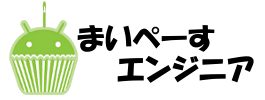

コメントを残す